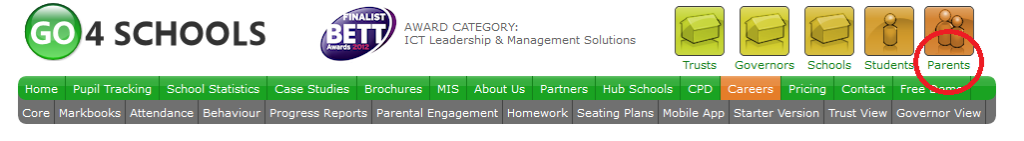Important Information – Using Go4Schools
Go4Schools is our main communication and data sharing hub. It allows the collating of information for Staff, Students, Parents and Governors in one place. This is a real-time data platform allowing all to constantly monitor student progress and issue homework.
During the closure, for those not in school, there is an expectation that:
- Staff use Go4S to record data on a daily basis and publish homework required.
- Students access homework as a minimum.
- Parents access as a point of daily information to inform them of their child’s progress over time.
Parental Access
Parents can login to Go4Schools by visiting www.go4schools.com and click the ‘Parents’ link in the top right corner and logging in.
First Time Users
If it is the first time you are logging in you will need to enter your email address you provided the school with in the ‘First-time User?’ box and click ‘Please send me a password’. Go4Schools will then email you a link to set a password and activate your account.
Forgotten Passwords
Go4Schools is an external system and the school is unable to reset passwords for you. To request a new password enter your email address in the ‘Forgotten your password?’ section of the Parents login page. Go4Schools will then email you a link to reset your password.
Change of Email Address
The school needs to know if you change your email address and no longer want your old email linked to Go4Schools. Please fill out our change of details form (found here) to inform us of the change in email address. 24 hours after the change has been processed you will be able to re-register with Go4Schools using the ‘First-time User’ area of the Parents page.
Student Access
Students can login to Go4Schools by visiting www.go4schools.com and click the ‘Students’ link in the top right corner and logging in.
First Time Users
If it is the first time you are logging in you will need to enter your email address provided to you by the school (e.g. 1234@heathpark.net) in the ‘First-time User?’ box and click ‘Please send me a password’. Go4Schools will then email you a link to set a password and activate your account.
Forgotten Passwords
Go4Schools is an external system and the school is unable to reset passwords for you. To request a new password enter your email address that the school provided you in the ‘Forgotten your password?’ section of the Students login page. Go4Schools will then email you a link to reset your password.